Media production software
Below you'll find a list of selected software for audio-visual production. Some require an account, whereas others are available on site in the Multimedia Lab (MRT 144) within the the Media Library. Note that there is a limited number of accounts for some software, so if no account is available, your name will be placed on a waiting list.
|
Adobe Premiere Pro (video editing) Professional-grade software. Import video and audio. Edit, manipulate and assemble your clips on a timeline. Apply filters, transitions and titles. Export in a variety of formats. Available on workstations in MRT 144. |
 |
|
Audition (audio editing) Professional-grade software. Use it to edit music and podcasts. Import and record audio, edit audio, use the multitrack and add effects to audio. |
 |
|
Illustrator (graphics editing) Vector graphics editor. Use it to design precise, easily scalable illustrations, such as logos, technical illustrations and flowcharts. |
 |
|
InDesign (desktop publishing) Page layout application. Use it to create posters, flyers, brochures, magazines, newspapers, and books. Available on workstations in MRT 144. |
 |
|
Photoshop (photo editing) Industry-standard tool. Raster graphics editor. Retouch images. Adjust the tone, enhance or modify a color, adjust the size. |
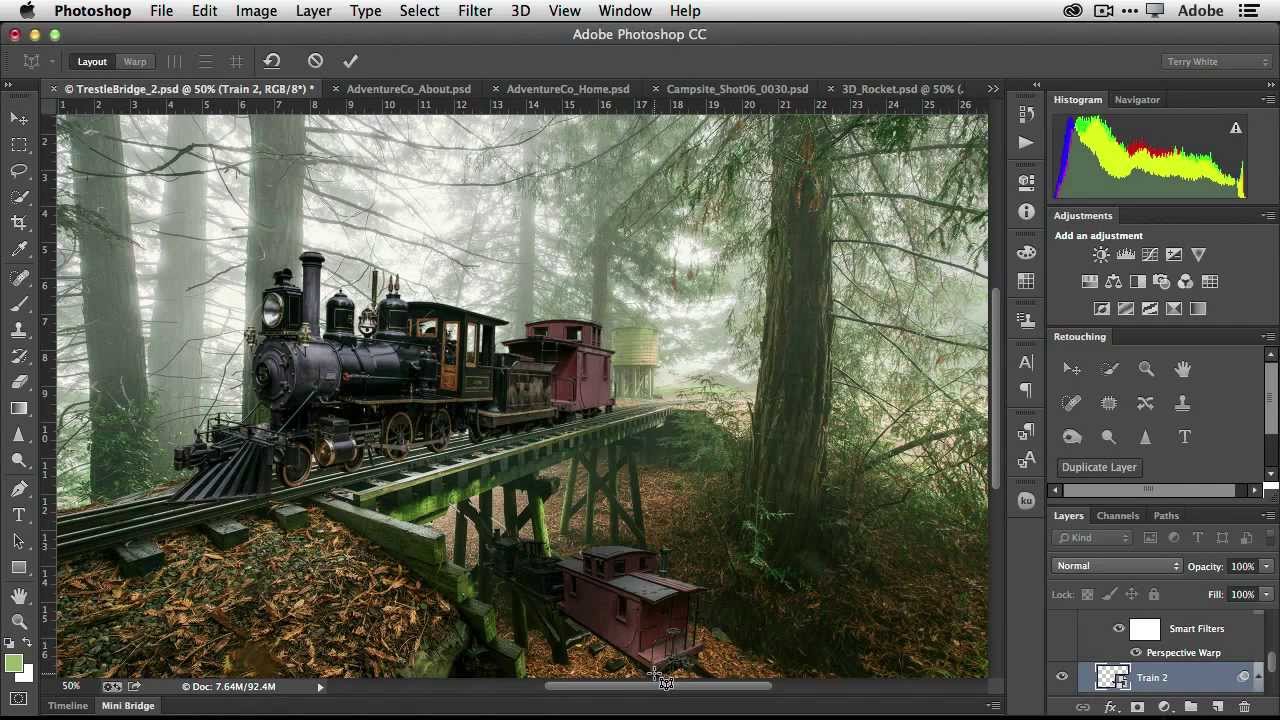 |
|
Screencast-O-Matic (screen recording) Easy-to-use application. Use it to create tutorials and video clips. Record your computer screen output, with or without audio commentary. Request an account from bibliocreation@uottawa.ca |
 |
|
Thinglink (image tagging) Easy-to-use application. Use it to annotate charts, maps and illustrations. Upload and tag images. Publish interactive images and videos online. Request an account from bibliocreation@uottawa.ca |
 |
|
Tiki-Toki (timelines maker) Easy-to-use application. Use it to create interactive timelines that you can embed in your website. Request an account from bibliocreation@uottawa.ca |
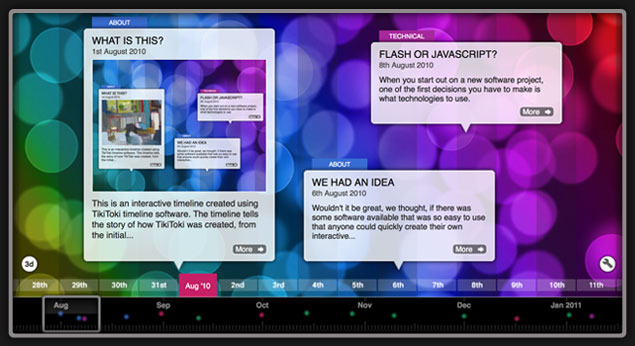 |
|
WeVideo (collaborative cloud video editor) Request an account from bibliocreation@uottawa.ca |
 |
|
VideoScribe (whiteboard video animation) Request an account from bibliocreation@uottawa.ca |
 |
Workstations
The Media Centre has 5 Windows high-end computers for video production and graphic design. They are equipped with Adobe software, and importing and recording hardware. They are located in the Multimedia lab: priority is given to workshops. Otherwise, students, faculty, and staff can use the workstations on a first-come, first-serve basis.
Free trials
Most of these applications give you access to a free trial or a free basic version online. These trials and basic versions often come with limited capabilities for saving and exporting.
